티스토리 뷰
출처
- Klipper Fluidd 클리퍼 설치방법 : 네이버 블로그
- Raspberry Pi VideoCore userland build/install (/opt/vc) / Documentation / Dev1 Galaxy Forum
- klipper/generic-bigtreetech-skr-mini-e3-v2.0.cfg at master · Klipper3d/klipper
- klipper/config at master · Klipper3d/klipper
Fluidd 다운로드
다운로드 사이트 : https://github.com/fluidd-core/fluidd/releases
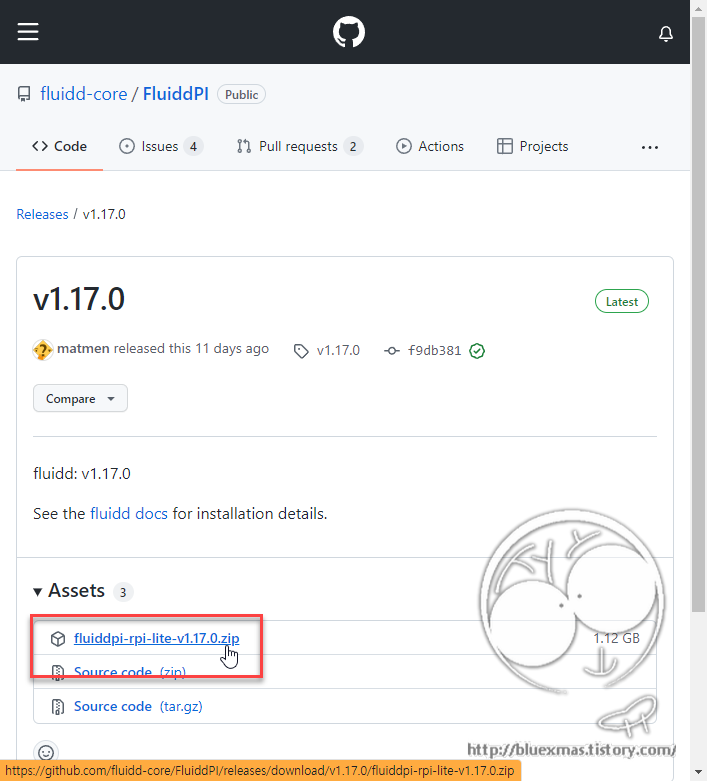
이미지 복원

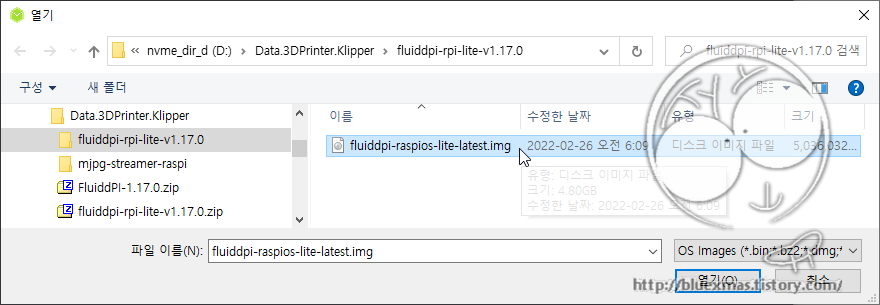
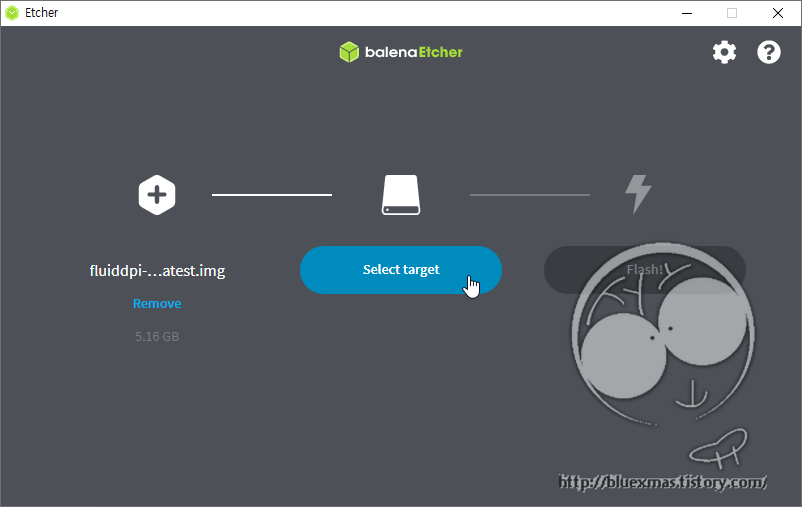
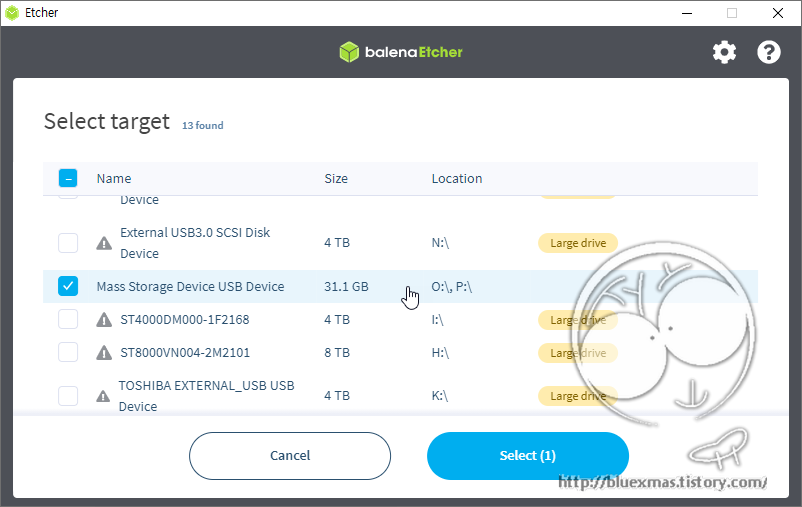
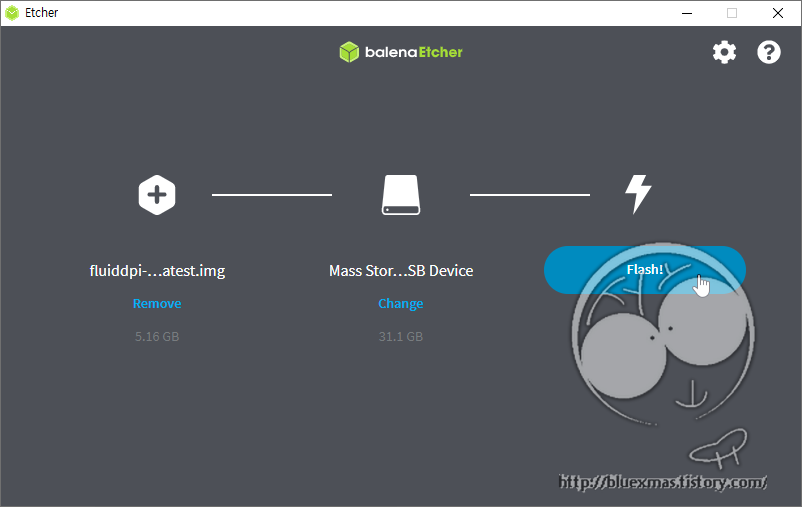
wifi 설정
boot드라이버 fluiddpi-wpa-supplicant.txt 파일 수정
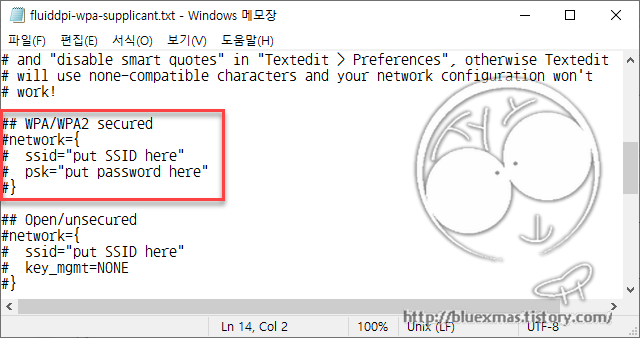
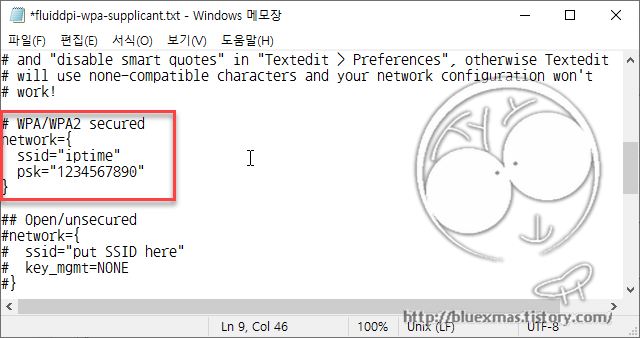
3D 프린터용 펌웨어 빌드
펌웨어 설정
해당 3D 프린터 보드용 펌웨어 제작을 위해서 설정화면을 아래와 같이 실행하고 설정합니다.
pi@fluiddpi:~ $ cd ~/klipper
pi@fluiddpi:~/klipper $ make menuconfigSample 파일을 참조
SKR Mini E3 2.0 용 Sample 파일을 참조해서 펌웨어 컴파일 정보를 확인 할 수 있습니다.

SKR Mini E3 2.0 용 펌웨어 설정

빌드
Configuration saved to '/home/pi/klipper/.config'
pi@fluiddpi:~/klipper$ make
Creating symbolic link out/board
Building out/autoconf.h
Compiling out/src/sched.o
... 생략 ...
Building out/compile_time_request.o
Version: v0.10.0-283-g4a8aece6
Preprocessing out/src/generic/armcm_link.ld
Linking out/klipper.elf
Creating hex file out/klipper.bin
pi@fluiddpi:~/klipper$포트 포워딩 했을 경우 외부에서 접속 가능 하도록 설정

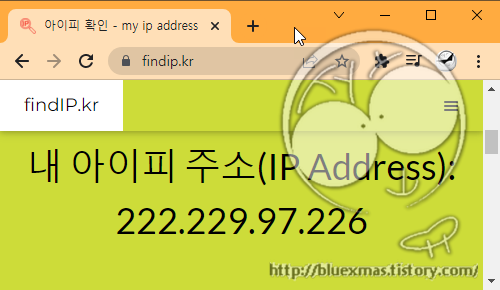
API 서버를 외부에서 접근 가능하도록 설정
klipper_config/moonraker.conf 편집
pi@fluiddpi:~ $ cd klipper_config/
pi@fluiddpi:~/klipper_config $ vi moonraker.confcors_domains 항목에 trusted_clients 항목에 내IP 추가
[authorization] trusted_clients: 222.229.97.226/32 10.0.0.0/8 127.0.0.0/8 169.254.0.0/16 172.16.0.0/12 192.168.0.0/16 FE80::/10 ::1/128
Klipper 재실행
pi@fluiddpi:~/klipper_config $ sudo systemctl restart klipper.service
MJPG-streamer 서비스
MJPG-streamer 서비스 파일
pi@fluiddpi:~$ vi /etc/systemd/system/webcamd.serviceMJPG-streamer 서비스 상태 확인
pi@fluiddpi:~$ sudo systemctl status webcamd.service
[0m webcamd.service - the FluiddPI webcam daemon (based on OctoPi) with the user specified config
Loaded: loaded (/etc/systemd/system/webcamd.service; enabled; vendor preset: enabled)
Active: active (running) since Sat 2022-03-05 03:53:52 GMT; 24min ago
Process: 414 ExecStart=/usr/local/bin/webcamd (code=exited, status=0/SUCCESS)
Main PID: 487 (mjpg_streamer)
Tasks: 3 (limit: 1935)
CPU: 3.236s
CGroup: /system.slice/webcamd.service
붴487 ./mjpg_streamer -o output_http.so -w ./www-mjpgstreamer -n -i input_uvc.so -r 640x480 -f 10 -d /dev/video0
Mar 05 03:53:52 fluiddpi mjpg_streamer[487]: MJPG-streamer [487]: Format............: JPEG
Mar 05 03:53:52 fluiddpi mjpg_streamer[487]: MJPG-streamer [487]: TV-Norm...........: DEFAULT
Mar 05 03:53:52 fluiddpi mjpg_streamer[487]: MJPG-streamer [487]: www-folder-path......: ./www-mjpgstreamer/
Mar 05 03:53:52 fluiddpi mjpg_streamer[487]: MJPG-streamer [487]: HTTP TCP port........: 8080
Mar 05 03:53:52 fluiddpi mjpg_streamer[487]: MJPG-streamer [487]: HTTP Listen Address..: (null)
Mar 05 03:53:52 fluiddpi systemd[1]: Started the FluiddPI webcam daemon (based on OctoPi) with the user specified config.
Mar 05 03:53:52 fluiddpi mjpg_streamer[487]: MJPG-streamer [487]: username:password....: disabled
Mar 05 03:53:52 fluiddpi mjpg_streamer[487]: MJPG-streamer [487]: commands.............: disabled
Mar 05 03:53:52 fluiddpi mjpg_streamer[487]: MJPG-streamer [487]: starting input plugin input_uvc.so
Mar 05 03:53:52 fluiddpi mjpg_streamer[487]: MJPG-streamer [487]: starting output plugin: output_http.so (ID: 00)MJPG-streamer input_raspicam.so 빌드
input_raspicam.so 파일을 빌드하기 위해서 /opt/vc/include 디렉토리를 참조하는데 fluidd 배포판 이미지에는 누락되어 있어 수동으로 설치가 필요합니다.
pi@fluiddpi:~$ git clone https://github.com/raspberrypi/userland
pi@fluiddpi:~$ cd userland
pi@fluiddpi:~/userland$ ./buildmeMJPG-streamer 빌드
pi@raspberrypi:~$ sudo apt-get install cmake libjpeg9-dev imagemagick libv4l-dev libgphoto2-dev
pi@raspberrypi:~$ git clone https://github.com/jacksonliam/mjpg-streamer.git mjpg-streamer-raspi
pi@fluiddpi:~ $ cd mjpg-streamer-raspi/mjpg-streamer-experimental/
pi@fluiddpi:~/mjpg-streamer-raspi/mjpg-streamer-experimental$ cmake CMakeLists.txt
pi@raspberrypi:~/mjpg-streamer/mjpg-streamer-experimental$ make
pi@fluiddpi:~/mjpg-streamer-raspi/mjpg-streamer-experimental$ cp plugins/input_raspicam/input_raspicam.so ~/mjpg-streamer/MJPG-streamer 설정 파일(webcam.txt) 수정
pi@fluiddpi:~$ vi ~/klipper_config/webcam.txtinput_raspicam.so 사용하기
camera="raspi"
MJPG-streamer 수동실행
pi@fluiddpi:~/mjpg-streamer-raspi/mjpg-streamer-experimental $ /usr/local/bin/webcamd
Starting up webcamDaemon...
--- Configuration: ----------------------------
cfg_file: /home/pi/klipper_config/webcam.txt
camera: raspi
usb options: -r 640x480 -f 10
raspi options: -fps 10
http options: -w ./www-mjpgstreamer -n
Explicitly USB device:
-----------------------------------------------
Found video devices:
/dev/video0
/dev/video10
/dev/video11
/dev/video12
/dev/video13
/dev/video14
/dev/video15
/dev/video16
/dev/video18
/dev/video20
/dev/video21
/dev/video22
/dev/video23
raspi
config file='/home/pi/klipper_config/webcam.txt':Start MJPG-streamer with video device: raspi
<13>Mar 8 14:02:03 pi: Starting Raspberry Pi camera
Checking for VL805 (Raspberry Pi 4)...
- It seems that you don't have VL805 (Raspberry Pi 4).
There should be no problems with USB (a.k.a. select() timeout)
Running ./mjpg_streamer -o output_http.so -w ./www-mjpgstreamer -n -i input_raspicam.so -fps 10
MJPG Streamer Version: git rev: 310b29f4a94c46652b20c4b7b6e5cf24e532af39
i: fps.............: 10
i: resolution........: 640 x 480
i: camera parameters..............:
Sharpness 0, Contrast 0, Brightness 50
Saturation 0, ISO 0, Video Stabilisation No, Exposure compensation 0
Exposure Mode 'auto', AWB Mode 'auto', Image Effect 'none'
Metering Mode 'average', Colour Effect Enabled No with U = 128, V = 128
Rotation 0, hflip No, vflip No
ROI x 0.000000, y 0.000000, w 1.000000 h 1.000000
o: www-folder-path......: ./www-mjpgstreamer/
o: HTTP TCP port........: 8080
o: HTTP Listen Address..: (null)
o: username:password....: disabled
o: commands.............: disabled
i: Starting Camera
Encoder Buffer Size 81920
Done bring up all configured video device
Goodbye...klipper_config/printer.cfg 파일 (Ender 5 with SKR Mini e3 V2.0 용)
알리에서 구입한 Micro Swiss Direct Drive Extruder for Creality Ender 5 클론 제품의 printer.cfg (지금까지 인터넷에서 찾아서 최적화 했음)
# This file contains common pin mappings for the BIGTREETECH SKR mini
# E3 v2.0. To use this config, the firmware should be compiled for the
# STM32F103 with a "28KiB bootloader" and USB communication. Also,
# select "Enable extra low-level configuration options" and configure
# "GPIO pins to set at micro-controller startup" to "!PA14".
# The "make flash" command does not work on the SKR mini E3. Instead,
# after running "make", copy the generated "out/klipper.bin" file to a
# file named "firmware.bin" on an SD card and then restart the SKR
# mini E3 with that SD card.
# See docs/Config_Reference.md for a description of parameters.
# [gcode_macro START_PRINT]
# gcode:
# {% set BED_TEMP = params.BED_TEMP|default(60)|float %}
# {% set EXTRUDER_TEMP = params.EXTRUDER_TEMP|default(190)|float %}
# # Start bed heating
# M140 S{BED_TEMP}
# # Use absolute coordinates
# G90
# # Reset the G-Code Z offset (adjust Z offset if needed)
# SET_GCODE_OFFSET Z=0.0
# # Home the printer
# G28
#
# G92 E0 ;Reset Extruder
# G1 Z2.0 F3000 ;Move Z Axis up
# G1 X10.1 Y20 Z0.28 F5000.0 ;Move to start position
# G1 X10.1 Y200.0 Z0.28 F1500.0 E15 ;Draw the first line
# G1 X10.4 Y200.0 Z0.28 F5000.0 ;Move to side a little
# G1 X10.4 Y20 Z0.28 F1500.0 E30 ;Draw the second line
# G92 E0 ;Reset Extruder
#
# # Move the nozzle near the bed
# G1 Z5 F3000
# # Move the nozzle very close to the bed
# G1 Z0.15 F300
# # Wait for bed to reach temperature
# M190 S{BED_TEMP}
# # Set and wait for nozzle to reach temperature
# M109 S{EXTRUDER_TEMP}
#
# [gcode_macro END_PRINT]
# gcode:
# # Turn off bed, extruder, and fan
# M140 S0
# M104 S0
# M106 S0
# # Move nozzle away from print while retracting
# G91
# G1 X-2 Y-2 E-3 F300
# # Raise nozzle by 10mm
# G1 Z10 F3000
# G90
# # Disable steppers
# M84
#
# [virtual_sdcard]
# path: ~/gcode_files
#
# [display_status]
#
# [pause_resume]
#
# [gcode_macro CANCEL_PRINT]
# description: Cancel the actual running print
# rename_existing: CANCEL_PRINT_BASE
# gcode:
# TURN_OFF_HEATERS
# CANCEL_PRINT_BASE
[stepper_x]
step_pin: PB13
dir_pin: !PB12
enable_pin: !PB14
microsteps: 16
rotation_distance: 40
endstop_pin: ^PC0
position_endstop: 220
position_max: 220
homing_speed: 50
[tmc2209 stepper_x]
uart_pin: PC11
tx_pin: PC10
uart_address: 0
run_current: 0.580
stealthchop_threshold: 999999
[stepper_y]
step_pin: PB10
dir_pin: !PB2
enable_pin: !PB11
microsteps: 16
rotation_distance: 40
endstop_pin: ^PC1
position_endstop: 220
position_max: 220
homing_speed: 50
[tmc2209 stepper_y]
uart_pin: PC11
tx_pin: PC10
uart_address: 2
run_current: 0.580
stealthchop_threshold: 999999
[stepper_z]
step_pin: PB0
dir_pin: !PC5
enable_pin: !PB1
microsteps: 16
rotation_distance: 8
endstop_pin: ^PC2
position_endstop: 0.0
position_max: 300
[tmc2209 stepper_z]
uart_pin: PC11
tx_pin: PC10
uart_address: 1
run_current: 0.580
stealthchop_threshold: 999999
[extruder]
max_extrude_only_distance: 100.0
step_pin: PB3
dir_pin: !PB4
enable_pin: !PD2
microsteps: 16
# rotation_distance: 33.500
# rotation_distance: 33.00934
rotation_distance: 24.395
nozzle_diameter: 0.400
filament_diameter: 1.750
heater_pin: PC8
sensor_type: EPCOS 100K B57560G104F
sensor_pin: PA0
control: pid
pid_Kp: 21.527
pid_Ki: 1.063
pid_Kd: 108.982
min_temp: 0
max_temp: 250
[tmc2209 extruder]
uart_pin: PC11
tx_pin: PC10
uart_address: 3
run_current: 0.650
stealthchop_threshold: 999999
[heater_bed]
heater_pin: PC9
sensor_type: ATC Semitec 104GT-2
sensor_pin: PC3
control: pid
pid_Kp: 54.027
pid_Ki: 0.770
pid_Kd: 948.182
min_temp: 0
max_temp: 130
[heater_fan nozzle_cooling_fan]
pin: PC7
[fan]
pin: PC6
[mcu]
serial: /dev/serial/by-id/usb-Klipper_stm32f103xe_38FFD9055641343421871443-if00
[printer]
kinematics: cartesian
max_velocity: 300
max_accel: 3000
max_z_velocity: 5
max_z_accel: 100
[static_digital_output usb_pullup_enable]
pins: !PA14
[board_pins]
aliases:
# EXP1 header
EXP1_1=PB5, EXP1_3=PA9, EXP1_5=PA10, EXP1_7=PB8, EXP1_9=,
EXP1_2=PA15, EXP1_4=, EXP1_6=PB9, EXP1_8=PB15, EXP1_10=<5V>
# See the sample-lcd.cfg file for definitions of common LCD displays.- Total
- Today
- Yesterday
- 튜닝쇼 2008
- Spring MVC
- BPI-M4
- 서울오토살롱
- 송주경
- JavaScript
- android
- Spring
- ubuntu
- oracle
- ble
- Delphi
- 일본여행
- 지스타2007
- Delphi Tip
- Mac
- Java
- sas2009
- flex
- 동경
- 전예희
- koba2010
- Linux
- SAS
- NDK
- MySQL
- 레이싱모델 익스트림 포토 페스티벌
- Xcode
- KOBA
- ffmpeg
| 일 | 월 | 화 | 수 | 목 | 금 | 토 |
|---|---|---|---|---|---|---|
| 1 | 2 | 3 | 4 | 5 | ||
| 6 | 7 | 8 | 9 | 10 | 11 | 12 |
| 13 | 14 | 15 | 16 | 17 | 18 | 19 |
| 20 | 21 | 22 | 23 | 24 | 25 | 26 |
| 27 | 28 | 29 | 30 |
