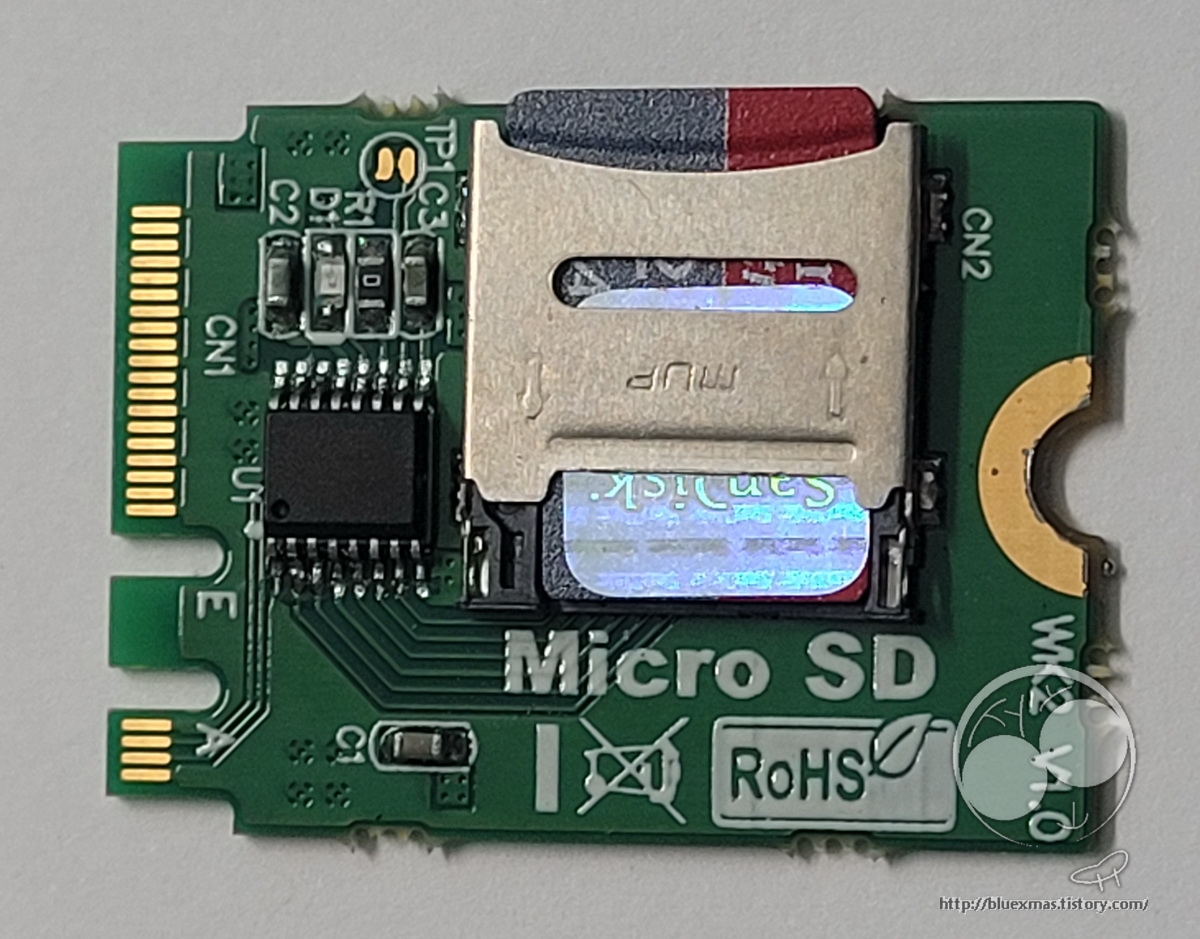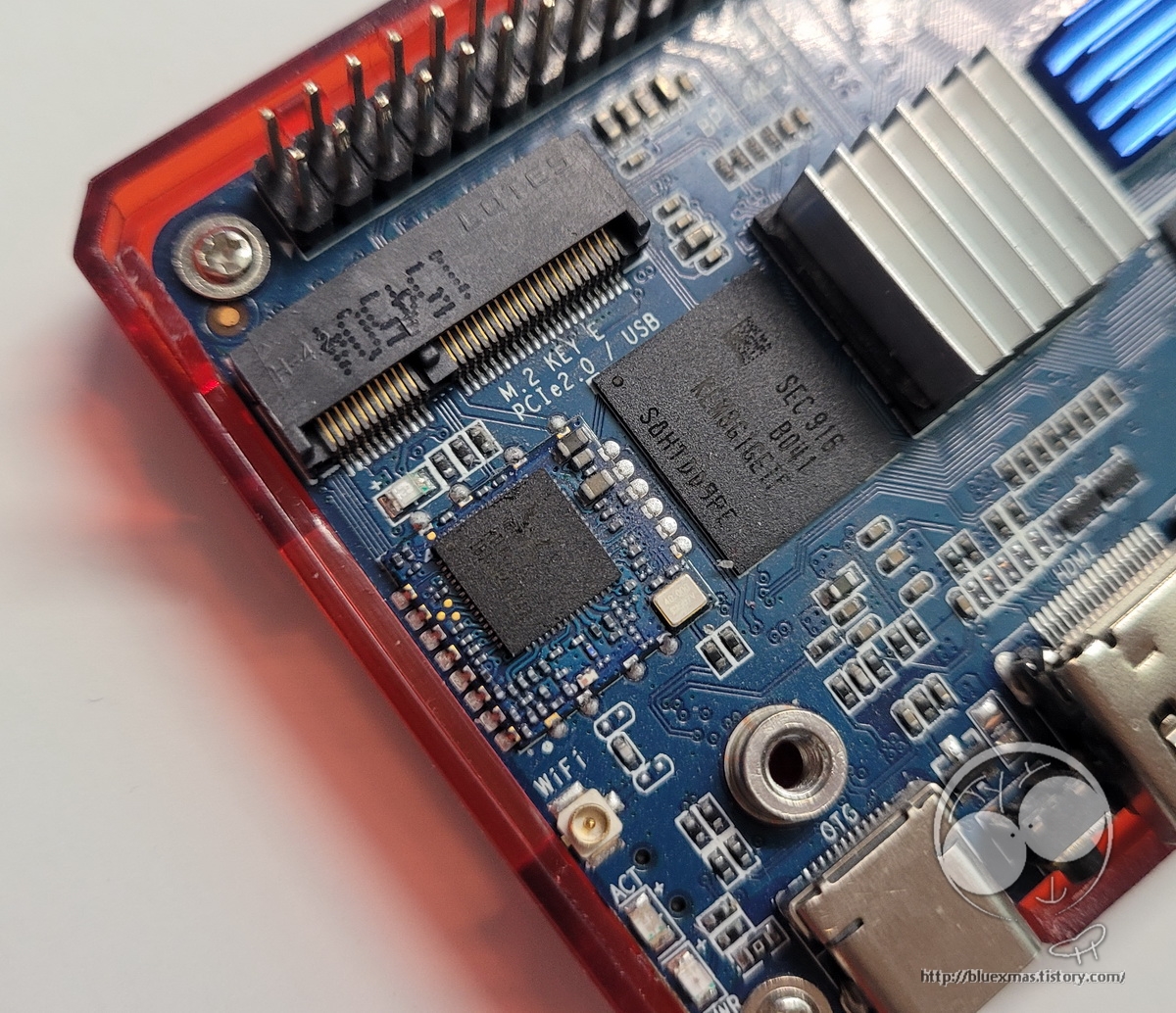출처
CPU
Amlogic S905X3 quad core Cortex-A55 (2.0xxGHz)
eMMC
NAME MAJ:MIN RM SIZE RO TYPE MOUNTPOINT
loop0 7:0 0 48.8M 1 loop /snap/core18/1936
loop1 7:8 0 27M 1 loop /snap/snapd/10494
loop2 7:16 0 15.2M 1 loop /snap/ubuntu-mate-welcome/627
loop3 7:24 0 16K 1 loop /snap/software-boutique/56
loop4 7:32 0 8K 1 loop /snap/ubuntu-mate-pi/11
loop5 7:40 0 14.9M 1 loop /snap/ubuntu-mate-welcome/578
loop6 7:48 0 27.9M 1 loop /snap/snapd/11843
loop7 7:56 0 48.9M 1 loop /snap/core18/2068
mmcblk0 179:0 0 14.6G 0 disk
mmcblk0boot0 179:32 0 4M 0 disk
mmcblk0boot1 179:64 0 4M 0 disk
mmcblk0rpmb 179:96 0 4M 0 disk
mmcblk1 179:128 0 14.9G 0 disk
├─mmcblk1p1 179:129 0 256M 0 part /boot
└─mmcblk1p2 179:130 0 6.8G 0 part /
SM 확장
디스크 확인
Disk /dev/loop0: 48.85 MiB, 51200000 bytes, 100000 sectors
Disk /dev/loop1: 26.10 MiB, 28286976 bytes, 55248 sectors
Disk /dev/loop2: 15.17 MiB, 15900672 bytes, 31056 sectors
Disk /dev/loop3: 16 KiB, 16384 bytes, 32 sectors
Disk /dev/loop4: 8 KiB, 8192 bytes, 16 sectors
Disk /dev/loop5: 14.87 MiB, 15572992 bytes, 30416 sectors
Disk /dev/loop6: 27.9 MiB, 29237248 bytes, 57104 sectors
Disk /dev/loop7: 48.9 MiB, 51257344 bytes, 100112 sectors
Disk /dev/mmcblk0: 14.57 GiB, 15634268160 bytes, 30535680 sectors
Disk /dev/mmcblk0boot1: 4 MiB, 4194304 bytes, 8192 sectors
Disk /dev/mmcblk0boot0: 4 MiB, 4194304 bytes, 8192 sectors
Disk /dev/mmcblk1: 14.86 GiB, 15931539456 bytes, 31116288 sectors
Disklabel type: dos
Disk identifier: 0x5e283d7d
기존 파티션을 삭제하고 새로 파티션 생성
Welcome to fdisk (util-linux 2.34).
Changes will remain in memory only, until you decide to write them.
Be careful before using the write command.
Disk /dev/mmcblk1: 14.86 GiB, 15931539456 bytes, 31116288 sectors
Units: sectors of 1 * 512 = 512 bytes
Sector size (logical/physical): 512 bytes / 512 bytes
I/O size (minimum/optimal): 512 bytes / 512 bytes
Disklabel type: dos
Disk identifier: 0x5e283d7d
Device Boot Start End Sectors Size Id Type
/dev/mmcblk1p1 204800 729087 524288 256M c W95 FAT32 (LBA)
/dev/mmcblk1p2 729088 14940159 14211072 6.8G 83 Linux
Partition number (1,2, default 2): 2
Partition 2 has been deleted.
Partition type
p primary (1 primary, 0 extended, 3 free)
e extended (container for logical partitions)
Select (default p): p
Partition number (2-4, default 2): 2
First sector (2048-31116287, default 2048): 729088
Last sector, +/-sectors or +/-size{K,M,G,T,P} (729088-31116287, default 31116287):
Created a new partition 2 of type 'Linux' and of size 14.5 GiB.
Partition #2 contains a ext4 signature.
Do you want to remove the signature? [Y]es/[N]o: Y
The signature will be removed by a write command.
The partition table has been altered.
Syncing disks.
bpi-tool 설치
bpi files:
/usr/bin/bpi-tools v1.3.1(github)
/usr/bin/bpi-bootsel v1.3.4(github)
/usr/bin/bpi-copy v1.3.4(github)
/usr/bin/bpi-get v1.3.7b(github)
/usr/bin/bpi-migrate v1.3.11(github)
/usr/bin/bpi-hw v1.3.3(github)
/usr/bin/bpi-update v1.3.8(github)
eMMC에 OS 설치
SRC=2021-01-21-ubuntu-20.04-mate-desktop-bpi-m5-aarch64-sd-emmc.img.zip
DST=/dev/mmcblk0
COPYMODE=imagetodisk
imagetodisk
bpi-copy(v1.3.4(github)), bananapi image & disk tools
Usage: bpi-copy [OPTIONS]...
bpi-copy [ --help | -v | --version ]
bpi-copy IMGFILE
bpi-copy IMGDIR
bpi-copy IMGFILE DEVICE
bpi-copy DEVICE IMGFILE
Warning: Try to write 2021-01-21-ubuntu-20.04-mate-desktop-bpi-m5-aarch64-sd-emmc.img.zip to BOOTDISK /dev/mmcblk0
==============================================================
Sat 12 Jun 2021 06:01:17 PM IST
*** start COPY (blue led on ) .....
INFO: /dev/mmcblk0 : SD/eMMC !!
umount device: /dev/mmcblk0
==============================================================
IMGFILE=2021-01-21-ubuntu-20.04-mate-desktop-bpi-m5-aarch64-sd-emmc.img.zip
==============================================================
zip
7.12GiB 0:02:12 [55.0MiB/s] [ <=> ]
0+113169 records in
0+113169 records out
*** end COPY (blue led off) .....
Sat 12 Jun 2021 06:03:35 PM IST
==============================================================
RUNTIME 2:18
OK!! You can remove the BOOTDISK /dev/mmcblk0 now!!
WiringPi
WiringPi 핀 배열
+-----+-----+---------+------+---+--- M5 ---+---+------+---------+-----+-----+
| I/O | wPi | Name | Mode | V | Physical | V | Mode | Name | wPi | I/O |
+-----+-----+---------+------+---+----++----+---+------+---------+-----+-----+
| | | 3.3V | | | 1 || 2 | | | 5V | | |
| 493 | 8 | SDA.2 | ALT1 | 1 | 3 || 4 | | | 5V | | |
| 494 | 9 | SCL.2 | ALT1 | 1 | 5 || 6 | | | 0V | | |
| 481 | 7 | IO.481 | IN | 1 | 7 || 8 | 1 | ALT1 | TxD1 | 15 | 488 |
| | | 0V | | | 9 || 10 | 1 | ALT1 | RxD1 | 16 | 489 |
| 479 | 0 | IO.479 | IN | 1 | 11 || 12 | 1 | IN | IO.504 | 1 | 504 |
| 480 | 2 | IO.480 | IN | 1 | 13 || 14 | | | 0V | | |
| 483 | 3 | IO.483 | IN | 1 | 15 || 16 | 1 | IN | IO.476 | 4 | 476 |
| | | 3.3V | | | 17 || 18 | 1 | IN | IO.477 | 5 | 477 |
| 484 | 12 | MOSI | ALT4 | 1 | 19 || 20 | | | 0V | | |
| 485 | 13 | MISO | ALT4 | 1 | 21 || 22 | 1 | IN | IO.478 | 6 | 478 |
| 487 | 14 | SLCK | ALT4 | 1 | 23 || 24 | 1 | OUT | SS | 10 | 486 |
| | | 0V | | | 25 || 26 | 1 | IN | IO.492 | 11 | 492 |
| 474 | 30 | SDA.3 | IN | 1 | 27 || 28 | 1 | IN | SCL.3 | 31 | 475 |
| 490 | 21 | IO.490 | IN | 1 | 29 || 30 | | | 0V | | |
| 491 | 22 | IO.491 | IN | 1 | 31 || 32 | 0 | IN | IO.495 | 26 | 495 |
| 482 | 23 | IO.482 | IN | 0 | 33 || 34 | | | 0V | | |
| 503 | 24 | IO.503 | IN | 1 | 35 || 36 | 0 | IN | IO.432 | 27 | 432 |
| 505 | 25 | IO.505 | IN | 0 | 37 || 38 | 1 | ALT4 | IO.506 | 28 | 506 |
| | | 0V | | | 39 || 40 | 0 | IN | IO.500 | 29 | 500 |
+-----+-----+---------+------+---+----++----+---+------+---------+-----+-----+
| I/O | wPi | Name | Mode | V | Physical | V | Mode | Name | wPi | I/O |
+-----+-----+---------+------+---+--- M5 ---+---+------+---------+-----+-----+