티스토리 뷰
출처
- (77) Creality BL Touch Auto Bed Leveling Sensor Installation Tutorial - YouTube
- (74) BIGTREETECH SKR MINI E3 V2.0 + BL TOUCH - COMMENT L'INSTALLER ET LE CONFIGURER POUR LA ENDER 3 - YouTube
- BLTouch-Smart V3.1 Manual | antclabs
- SKR E3, TFT35, BLTouch 설치 - Kimstar 3.0
- BL-TOUCH使用時のProbe Z Offsetの求め方 | robo-factoryのブログ
SKR mini E3 v2.0에 권장되는 BLTouch 배선

BLTouch 설치
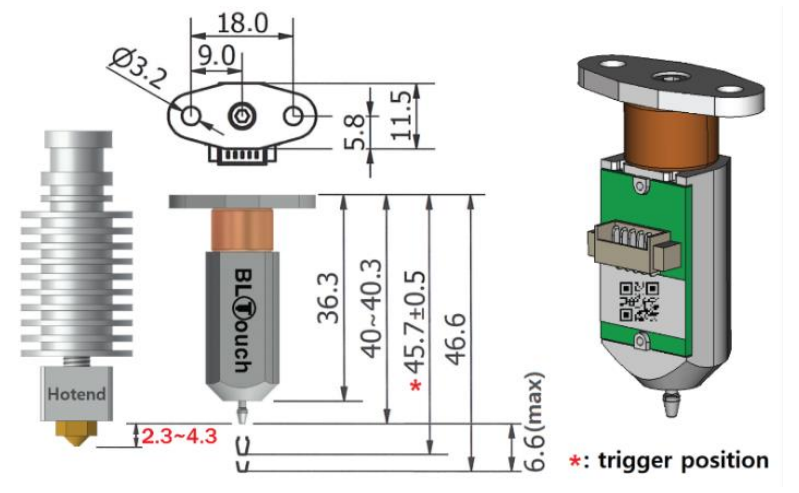
Configuration.h
BLTouch 활성화
/** * The BLTouch probe uses a Hall effect sensor and emulates a servo. */ #define BLTOUCH
노즐과 BLTouch 사이 간격 설정
/**
* Z Probe to nozzle (X,Y) offset, relative to (0, 0).
*
* In the following example the X and Y offsets are both positive:
*
* #define NOZZLE_TO_PROBE_OFFSET { 10, 10, 0 }
*
* +-- BACK ---+
* | |
* L | (+) P | R <-- probe (20,20)
* E | | I
* F | (-) N (+) | G <-- nozzle (10,10)
* T | | H
* | (-) | T
* | |
* O-- FRONT --+
* (0,0)
*
* Specify a Probe position as { X, Y, Z }
*/
#define NOZZLE_TO_PROBE_OFFSET { 0, -38, 0 }
Z_SAFE_HOMING 활성화
Home 이동시 베드 외부로 이동 하는 것을 방지하기 위해서 Z_SAFE_HOMING을 활성화 시켜 주므로 베드의 가운데로 이동하도록 하기 위함(NOZZLE_TO_PROBE_OFFSET 값이 올바르지 않는 경우 베드의 외부로 이동 할수 있음)
// Use "Z Safe Homing" to avoid homing with a Z probe outside the bed area. // // With this feature enabled: // // - Allow Z homing only after X and Y homing AND stepper drivers still enabled. // - If stepper drivers time out, it will need X and Y homing again before Z homing. // - Move the Z probe (or nozzle) to a defined XY point before Z Homing. // - Prevent Z homing when the Z probe is outside bed area. // #define Z_SAFE_HOMING #if ENABLED(Z_SAFE_HOMING) #define Z_SAFE_HOMING_X_POINT X_CENTER // X point for Z homing #define Z_SAFE_HOMING_Y_POINT Y_CENTER // Y point for Z homing #endif
AUTO_BED_LEVELING_BILINEAR 활성화
Z축 엔드스탑 스위치에 의해서 멈추던 것을 BLTouch의 신호에 의해서 멈추도록 설정
// Mechanical endstop with COM to ground and NC to Signal uses "false" here (most common setup). #define X_MIN_ENDSTOP_INVERTING false // Set to true to invert the logic of the endstop. #define Y_MIN_ENDSTOP_INVERTING false // Set to true to invert the logic of the endstop. #define Z_MIN_ENDSTOP_INVERTING false // Set to true to invert the logic of the endstop. #define X_MAX_ENDSTOP_INVERTING false // Set to true to invert the logic of the endstop. #define Y_MAX_ENDSTOP_INVERTING false // Set to true to invert the logic of the endstop. #define Z_MAX_ENDSTOP_INVERTING false // Set to true to invert the logic of the endstop. //#define Z_MIN_PROBE_ENDSTOP_INVERTING false // Set to true to invert the logic of the probe. #define Z_MIN_PROBE_ENDSTOP_INVERTING true // Set to true to invert the logic of the probe.
Z_MIN_PROBE_ENDSTOP_INVERTING 활성화, MESH_BED_LEVELING 비활성화
MESH_BED_LEVELING : 수동으로 레벨링 측정하는 옵션은 비활성화 시키고,
AUTO_BED_LEVELING_BILINEAR : 그리드 형태로 여러지점을 샘플지점으로 베드 레벨링을 측정하도록 설정 (높이가 고르지 않은 배드에 가장 적합)
/** * Choose one of the options below to enable G29 Bed Leveling. The parameters * and behavior of G29 will change depending on your selection. * * If using a Probe for Z Homing, enable Z_SAFE_HOMING also! * * - AUTO_BED_LEVELING_BILINEAR * Probe several points in a grid. * You specify the rectangle and the density of sample points. * The result is a mesh, best for large or uneven beds. * * - MESH_BED_LEVELING * Probe a grid manually * The result is a mesh, suitable for large or uneven beds. (See BILINEAR.) * For machines without a probe, Mesh Bed Leveling provides a method to perform * leveling in steps so you can manually adjust the Z height at each grid-point. * With an LCD controller the process is guided step-by-step. */ //#define AUTO_BED_LEVELING_LINEAR #define AUTO_BED_LEVELING_BILINEAR // <-- 주석 제거 //#define AUTO_BED_LEVELING_UBL //#define MESH_BED_LEVELING // <- 주석 추가
GRID_MAX_POINTS_X 값 변경
그리드 형태로 샘플지점을 5x5에서 3x3으로 변경 (너무 촘촘하게 측정은 불필요 하다고 판단)
// Set the number of grid points per dimension. #define GRID_MAX_POINTS_X 3 // 5 -> 3 #define GRID_MAX_POINTS_Y GRID_MAX_POINTS_X
MIN_SOFTWARE_ENDSTOP_Z 주석 추가
Z move 마이너스값 허용
// Min software endstops constrain movement within minimum coordinate bounds #define MIN_SOFTWARE_ENDSTOPS #if ENABLED(MIN_SOFTWARE_ENDSTOPS) #define MIN_SOFTWARE_ENDSTOP_X #define MIN_SOFTWARE_ENDSTOP_Y // #define MIN_SOFTWARE_ENDSTOP_Z // 주석시 - Z move 마이너스값 허용 #endif
Configuration_adv.h
BLTOUCH_DELAY 주석 제거
BLTouch가 측정한 값을 인식하는 데 필요한 지연 시간 설정(시간 단위(ms). 필요한 경우 활성화하고 지연 시간을 늘려서 설정도 가능)
// Safety: The probe needs time to recognize the command. // Minimum command delay (ms). Enable and increase if needed. #define BLTOUCH_DELAY 500 // <- 주석제거
BLTOUCH_FORCE_SW_MODE 주석 제거
// Feature: Switch into SW mode after a deploy. It makes the output pulse longer. Can be useful // in special cases, like noisy or filtered input configurations. #define BLTOUCH_FORCE_SW_MODE // <- 주석제거
컴파일
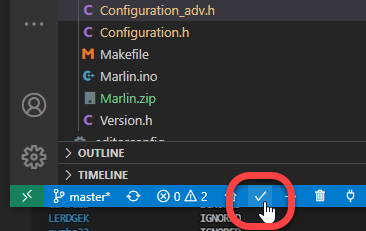
CURA GCode 추가
;When using Default mode, you do not need to declare logic mode. M280 P0 S160 ; BLTouch alarm release G4 P100 ; delay for BLTouch G28 ; home G29 ; auto bed leveling
- Total
- Today
- Yesterday
- Mac
- 전예희
- JavaScript
- 레이싱모델 익스트림 포토 페스티벌
- Delphi Tip
- SAS
- 송주경
- MySQL
- flex
- KOBA
- ubuntu
- Delphi
- 서울오토살롱
- Spring MVC
- ble
- 튜닝쇼 2008
- Xcode
- Spring
- oracle
- Linux
- android
- BPI-M4
- Java
- 지스타2007
- koba2010
- 일본여행
- NDK
- ffmpeg
- 동경
- sas2009
| 일 | 월 | 화 | 수 | 목 | 금 | 토 |
|---|---|---|---|---|---|---|
| 1 | 2 | 3 | 4 | 5 | 6 | |
| 7 | 8 | 9 | 10 | 11 | 12 | 13 |
| 14 | 15 | 16 | 17 | 18 | 19 | 20 |
| 21 | 22 | 23 | 24 | 25 | 26 | 27 |
| 28 | 29 | 30 |
